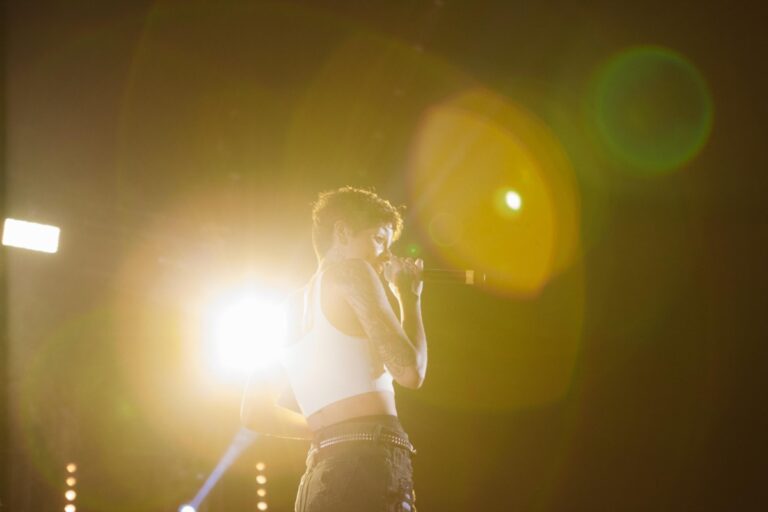Using ChatGPT for Travel Blogging: Testing the Limits of AI Writing
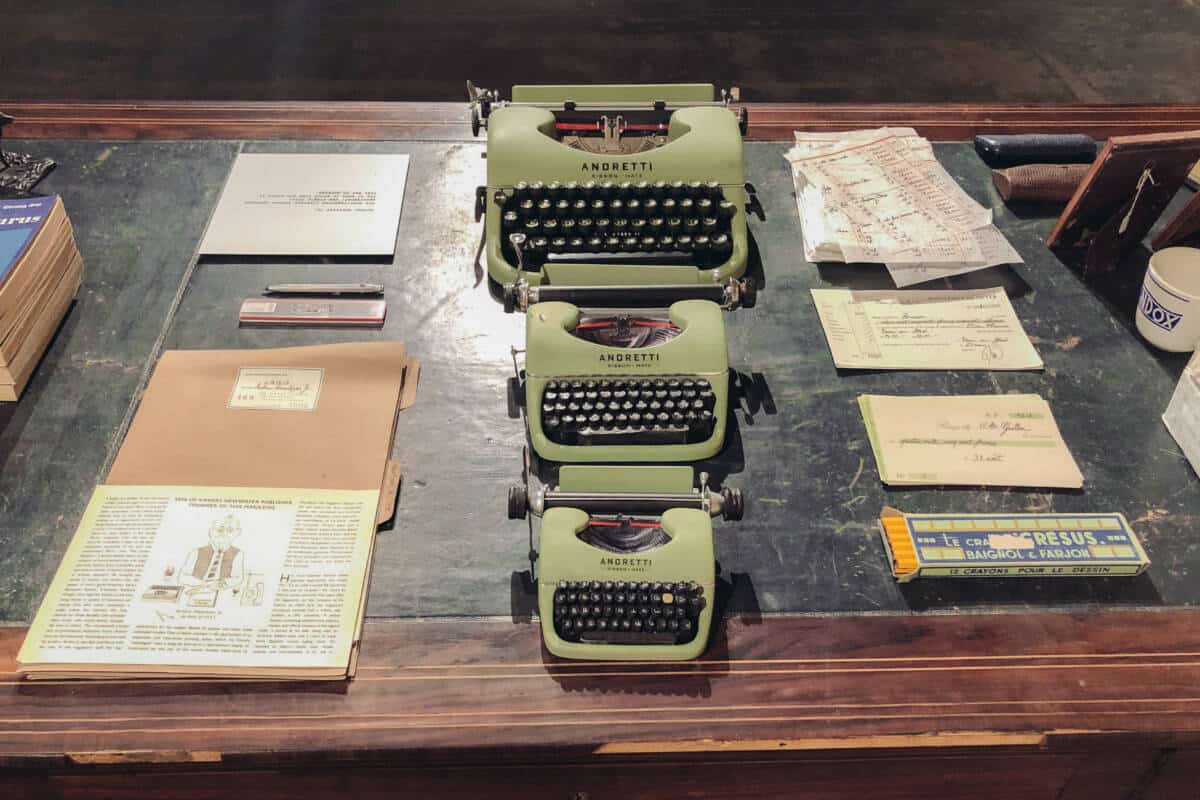
AI and ChatGPT is here to change everything … is something you might have read in the last few weeks. Content creators are at risk as this tool will take over the writing process and even folks at good old Google seem to be on edge.
All of that made me curious, so I tried the tool to learn how it can help me with writing travel blog posts and if it’s something for me.
Firstly I asked how it could help me run my blog and it came up with the below 5 suggestions that I tested out.
1. Content generation: I can generate ideas for blog topics based on keywords or specific prompts. You can then use these ideas to craft your own content.
2. Writing assistance: I can help you write the content itself by suggesting sentence structures, grammar corrections, and word choices. You can use this as a starting point for your own writing.
3. Editing: You can provide me with a draft of your blog post, and I can help you edit and revise it to improve readability, grammar, and overall quality.
4. Research: I can conduct research on a topic you want to cover in your blog post and provide you with relevant data and statistics to support your content.
5. Content optimization: I can analyze your blog posts and recommend changes to improve their readability, SEO optimization, and overall quality.
So equipped with those tips, I embarked on an AI adventure…and here are my experiences with using the tool to write travel blogs.
Ask the ChatGPT To Give Me Blogpost Ideas
The obvious one to start with is asking the tool to give me topic ideas, but I already have 50+ drafts waiting for my attention so for now, I’m fine. Maybe when I finish those in a year or two I could look to it for additional inspiration.
Have ChatGPT Write A Blogpost
After I wrote my post about Hall Place & Gardens I asked ChatGPS to write me a post to see how it compares. I asked the tool to include a section about the house, the garden, and how to get there from Central London. At first glance, it didn’t seem too bad and just felt a bit stiff. Not to mention it did get a lot of things wrong. It told you to get a train from Victoria, which you can’t. I played around with different prompts including short and long tail and changing the tone of voice but the content remained too generic and I noticed a lot of mistakes. I understand the tool should be used as an assistant, but I wouldn’t want to hire this assistant yet.
Help Me Research Topics
I wanted to know if it could help me find info for a post so I asked about famous paintings at the Tate Modern Museum in London, that’s an evergreen topic so should be easy to answer. The tool claimed that “The Persistence of Memory” by Salvador Dali, “No. 61 (Brown and Silver)” by Mark Rothko AND “The Starry Night” by Vincent van Gogh are on display there. Even after adjusting my prompt, it kept giving me the wrong paintings, so I’m not sure I’d use it for that purpose. It’s just easier to go to the Tate website and figure it out from there.
Use ChatGPT To Edit Your Post
It does slightly rewrite the content but wouldn’t pass a plagiarism test with the two posts I tried out. I also did not like that my tone of voice was changed. Maybe more training or prompts might be useful in this case.
Write Headers For Posts
Sure, the tool can structure headers and craft headers that draw readers in. Again it’s another thing that’s great on paper, but as the tool doesn’t have access to external databases like a keyword finder it won’t give you a current SEO-optimised header, so you still have to go back and forth between your draft, ChatGPT and the keyword research tool.
All in all, it’s not something I’ll be using for now. For me personally, it’s easier to write from scratch and use my experiences. If I need help I’ll just read my own Writing Any City Guide post.